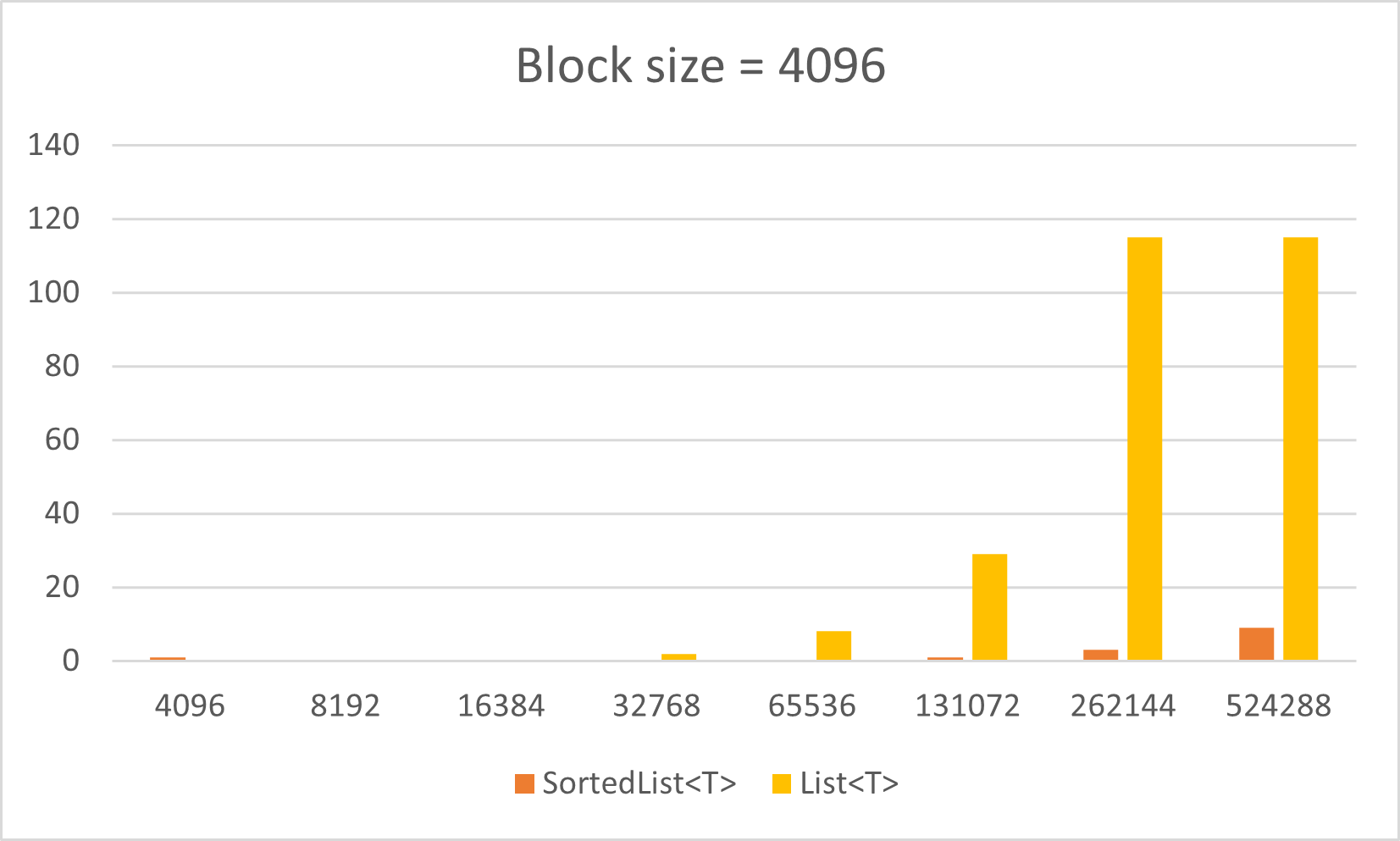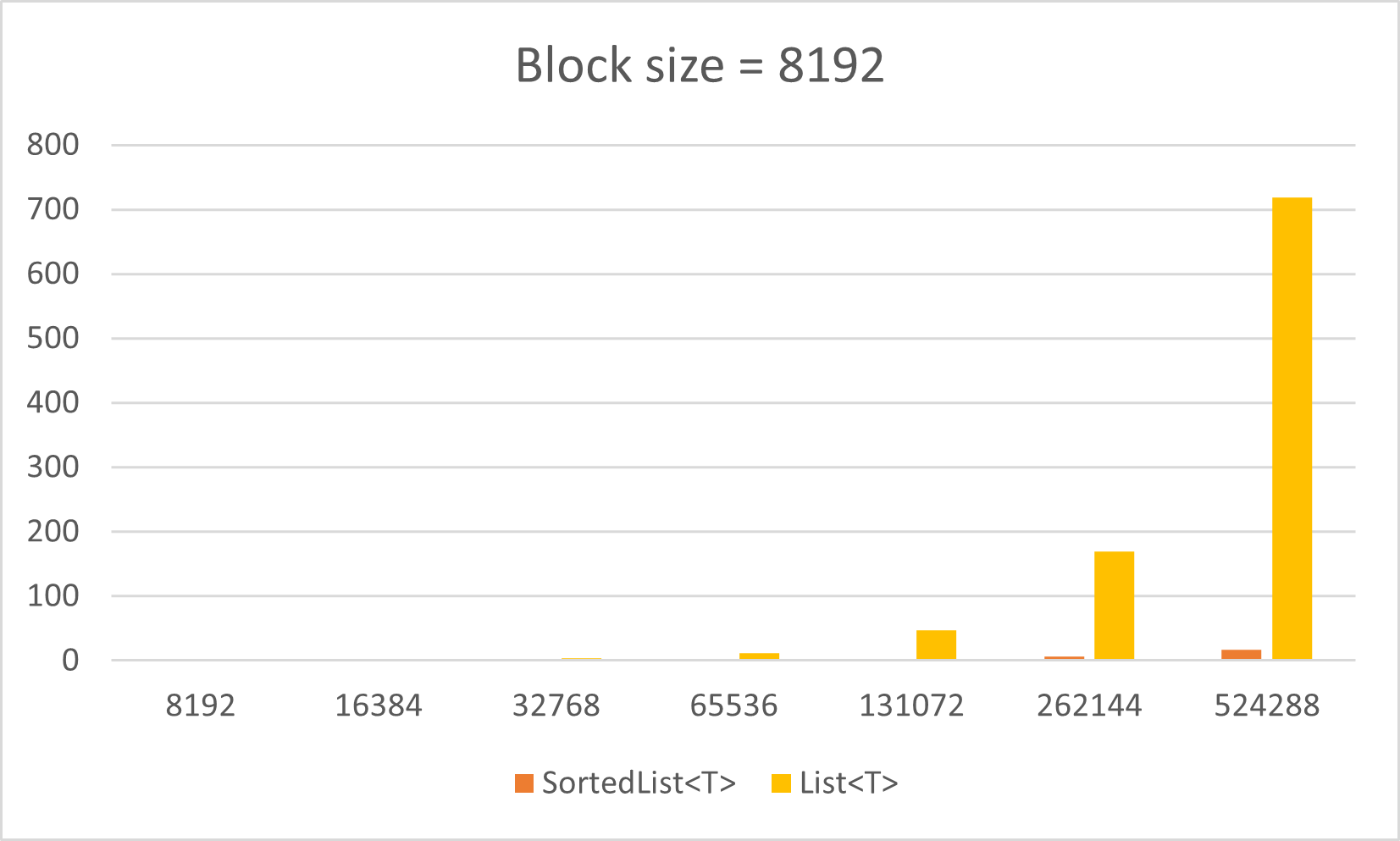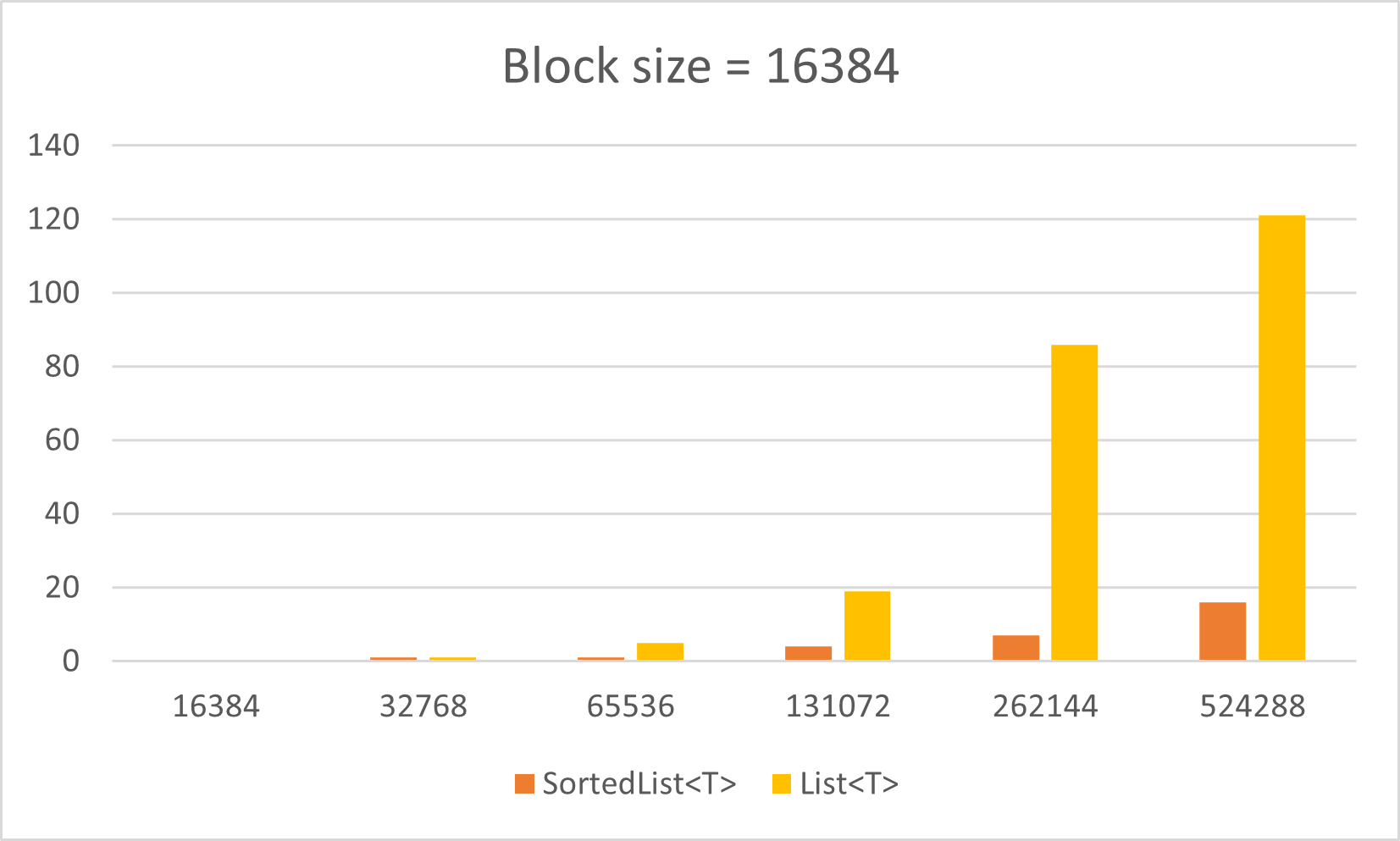SortedObservableList<T>
An implementation of IList<T> and INotifyCollectionChanged designed for the following cases:
- To make sure the items in list are always be placed in specific order.
- To display the list on UI.
- You will modifying the list incrementally.
Comparing to List<T>
It is the best for you to use List<T> if you just need to build a sorted list. It provides good performance for adding, sorting and removing items. But you cannot monitor its change because it doesn't implement INotifyCollectionChanged interface. It may not suitable for you to use it for UI directly if you will modify the list at anytime.
Comparing to System.Collections.Generic.SortedList<K, V>
There is already a class called SortedList<K, V> provided by .NET class library. It is actually an IDictionary<K, V> but not IList<T>, so it is not easy for you to display as a list on UI. Also, it doesn't implement INotifyCollectionChanged interface so you cannot monitor its change.
Comparing to ObservableCollection<T>
ObservableCollection<T> is good for you to use it to display on UI, but it doesn't provide a way to add more than one items at same time. Further more, you need to keep items sorted by finding proper insertion position by yourself everytime when you want to add an item.
Add item(s)
- Call
Add(T)to add an item. - Call
AddAll(IEnumerable<T>, bool)to add zero or more items. The adding action will be split into one or moreCollectionChangedevents according to there insertion positions. Further more, you can indicate whether the insertion items are already sorted or not to prevent unnecessary internal sorting.
Removing item(s)
- Call
Remove(T)to remove one item. - Call
RemoveAll(IEnumerable<T>)to remove zero or more items from list. The removing action will be split into one or moreCollectionChangedevents according to there removing positions. - Call
RemoveRange(int, int)to remove a range of items directly.
Performance
Adding random items block-by-block
In this case, all adding items are unpredicted and each block of adding items may overlap with other blocks.
How to add items
- SortedObservableList<T>
foreach block B to be added
sortedList.AddAll(B)
- ObservableCollection<T>
foreach block B to be added
foreach item T in B
I = observableCollection.BinarySearch(T)
observableCollection.Insert(I, T)
- List<T>
foreach block B to be added
list.AddRange(B)
list.Sort()
Conclusion
In most cases, performance of SortedObservableList<T> is slightly better than ObservableCollection<T> but much worse than List<T>. It should be expected result because the insertion items are totally randomized, each block insertion will be splitted into lots of small parts which makes lots of data moving inside the list.
Test result
Block size = 4096
List size=> 4096 8192 16384 32768 65536 131072 262144 524288 SortedObservableList<T>4ms 3ms 8ms 26ms 106ms 443ms 3537ms 25349ms ObservableCollection<T>4ms 7ms 21ms 33ms 123ms 478ms 5964ms 25739ms List<T>0ms 1ms 3ms 6ms 20ms 65ms 655ms 2361ms Block size = 8192
List size=> 8192 16384 32768 65536 131072 262144 524288 SortedObservableList<T>ms2ms 3ms 21ms 84ms 388ms 1776ms 8591ms ObservableCollection<T>ms5ms 11ms 5ms 123ms 491ms 2051ms 9113ms List<T>ms0ms 1ms 4ms 14ms 42ms 139ms 539ms Block size = 16384
List size=> 16384 32768 65536 131072 262144 524288 SortedObservableList<T>1ms 17ms 80ms 351ms 1631ms 8096ms ObservableCollection<T>10ms 36ms 135ms 533ms 2012ms 8830ms List<T>1ms 3ms 9ms 30ms 113ms 296ms Charts
Adding random items block-by-block non-overlapped
Like previous test, we add random items block-by-block but items in each block doesn't overlap with any other blocks.
Conclusion
In this case, performance of SortedObservableList<T> is much better then List<T> because SortedObservableList<T> is optimized for this case. Therefore, it is good choice to use SortedObservableList<T> if your known that the item blocks you add are almost not overlapped.
Test result
Block size = 4096
List size=> 4096 8192 16384 32768 65536 131072 262144 524288 SortedObservableList<T>1ms 0ms 0ms 0ms 0ms 1ms 3ms 9ms ObservableCollection<T>1ms 2ms 6ms 34ms 78ms 500ms 1440ms 20298ms List<T>0ms 0ms 0ms 2ms 8ms 29ms 115ms 115ms Block size = 8192
List size=> 8192 16384 32768 65536 131072 262144 524288 SortedObservableList<T>0ms 0ms 0ms 2ms 3ms 7ms 17ms ObservableCollection<T>3ms 7ms 45ms 253ms 1303ms 5095ms 21509ms List<T>0ms 0ms 4ms 12ms 47ms 169ms 719ms Block size = 16384
List size=> 16384 32768 65536 131072 262144 524288 SortedObservableList<T>0ms 1ms 1ms 4ms 7ms 16ms ObservableCollection<T>7ms 14ms 187ms 853ms 3964ms 19292ms List<T>0ms 1ms 5ms 19ms 86ms 121ms Charts